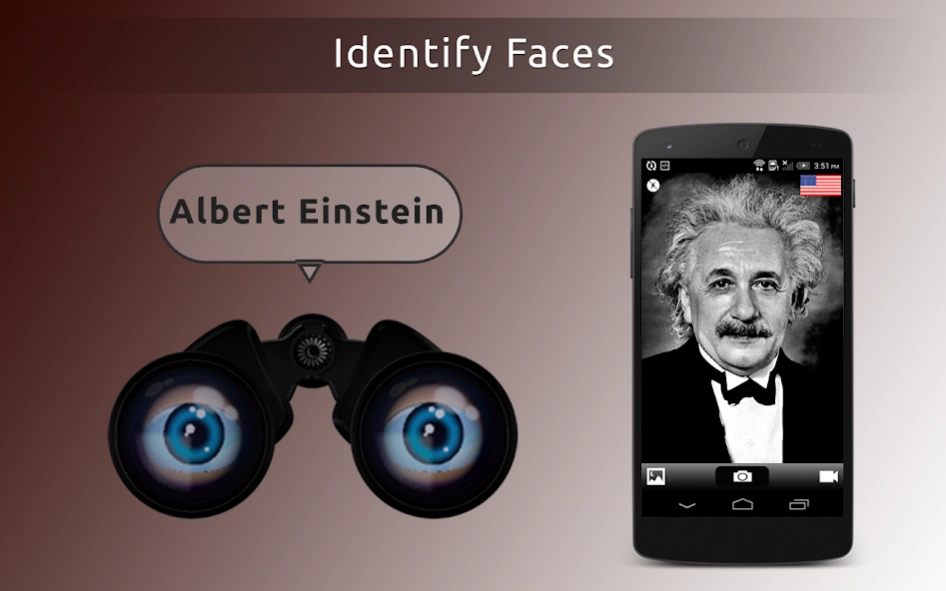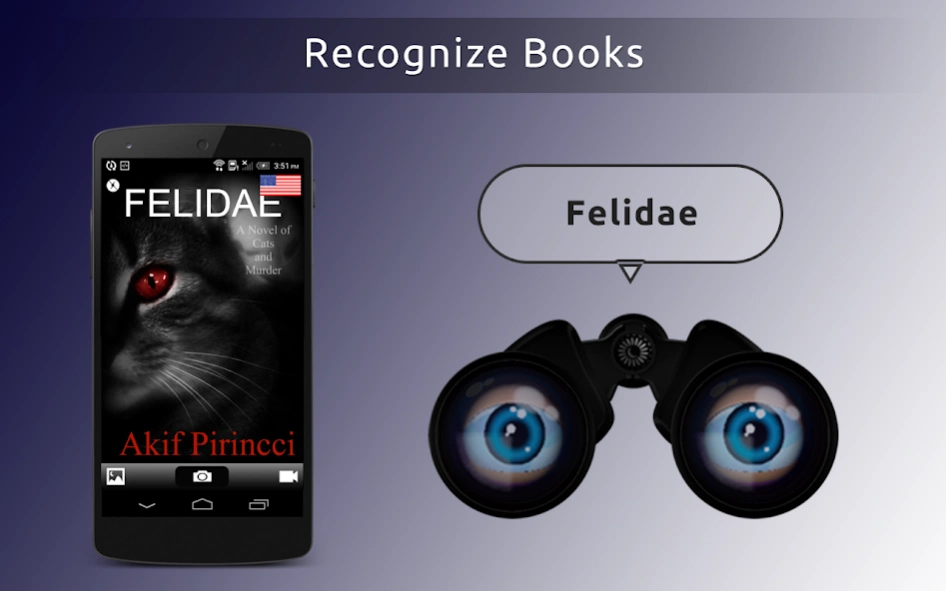Talking Goggles Lite 1.48
Free Version
Publisher Description
Talking Goggles Lite - Talking Goggles can recognize images and speaks out what it finds.
Talking Goggles can recognize images and speaks out what it finds.
- Recognizes almost any image within seconds. Logos, landmarks, books, products, artwork, text and more..
- Shows the description of the image and speaks it out to you.
- Speaks it out using the correct accent of your selected language.
- Includes a torchlight to assist in reading.
- Video mode. Talking Goggles will continuously check the video stream for any familiar images, and will present it and speak it out when it finds something.
- Easy copy function. Use goggles as a scanner/translator and use the results in any other application.
- Look up more details on the image found by doing a direct search. Or, if it is a product, check where it is available nearby, and show a price comparison.
Don't know the name of that actor on that poster? Just point your camera at it and Talking Goggles will tell you!
Want to find out if that product is really the cheapest around? Take a picture and let Talking Goggles do a comparison for you.
Point Talking Goggles at a logo, and you will be told the name of the company after which you can do a search for it.
Talking Goggles is particularly good at recognizing book covers and posters. Try it out!
Talking Goggles gives you amazing possibilities. We are constantly improving the app further, please contact us on support@sparklingapps.com for any comments or suggestions.
About Talking Goggles Lite
Talking Goggles Lite is a free app for Android published in the PIMS & Calendars list of apps, part of Business.
The company that develops Talking Goggles Lite is Sparkling Design and Infotech Pvt. Ltd.. The latest version released by its developer is 1.48.
To install Talking Goggles Lite on your Android device, just click the green Continue To App button above to start the installation process. The app is listed on our website since 2022-04-25 and was downloaded 2 times. We have already checked if the download link is safe, however for your own protection we recommend that you scan the downloaded app with your antivirus. Your antivirus may detect the Talking Goggles Lite as malware as malware if the download link to com.sparkling.talkinggogglesfree is broken.
How to install Talking Goggles Lite on your Android device:
- Click on the Continue To App button on our website. This will redirect you to Google Play.
- Once the Talking Goggles Lite is shown in the Google Play listing of your Android device, you can start its download and installation. Tap on the Install button located below the search bar and to the right of the app icon.
- A pop-up window with the permissions required by Talking Goggles Lite will be shown. Click on Accept to continue the process.
- Talking Goggles Lite will be downloaded onto your device, displaying a progress. Once the download completes, the installation will start and you'll get a notification after the installation is finished.